You can get your UC benefit payments by direct deposit or debit card.
When you apply for benefits, you will be asked, “What type of benefit payment would you like to receive?”
You can either choose “Direct Deposit” or “Debit Card.”
You will need your bank account and routing number to apply for direct deposit. It will take some time for your direct deposit application to be processed.
If the government finds that you are financially eligible for UC benefits, you will be sent a Money Network debit card. It will be sent in a plain white envelope.
If your direct deposit application has not been processed by the time you get a debit card, your UC benefit payments will be sent to the debit card until your direct deposit is approved.
Please note: Your application for direct deposit may be denied because there are some banks that the government will not send UC benefit payments to. If this happens, your UC benefit payments will continue to be sent to the Money Network debit card that was mailed to you.
If the government finds that you are financially eligible for UC benefits, you will be sent a Money Network debit card. It will be sent in a plain white envelope.
Your UC benefit payments will be sent to this debit card.
This is what the Money Network debit card looks like.

Once you get your Money Network debit card, make sure you activate it ASAP.
If you do not activate it within 90 days of getting it in the mail, the unspent benefits on your card will be returned to the government.
Frequently Asked Questions
If you have not gotten a debit card yet, it likely means that the government is still reviewing your eligibility for UC benefits. This could mean they are looking at your wage information or that you still need to verify your identity.
If you got a letter that says you are financially eligible and you already verified your identity, you should double check that your mailing address on file with UC is the right one. You can do this in your online UC account or by calling the UC Service Center Hotline (1-888-313-7284). If you had to update your address in your online UC account, call the PA Department of Treasury (877-869-1956) and let them know you need a debit card issued to the updated address.
If you got UC benefit payments through direct deposit within the last year, you might not be issued a debit card. You might get your UC payment through the old direct deposit account. Call the PA Department of Treasury to check (877-869-1956).
Login to your UC portal. On the home page, click on the words “View your Personal Profile and Contact Information.”
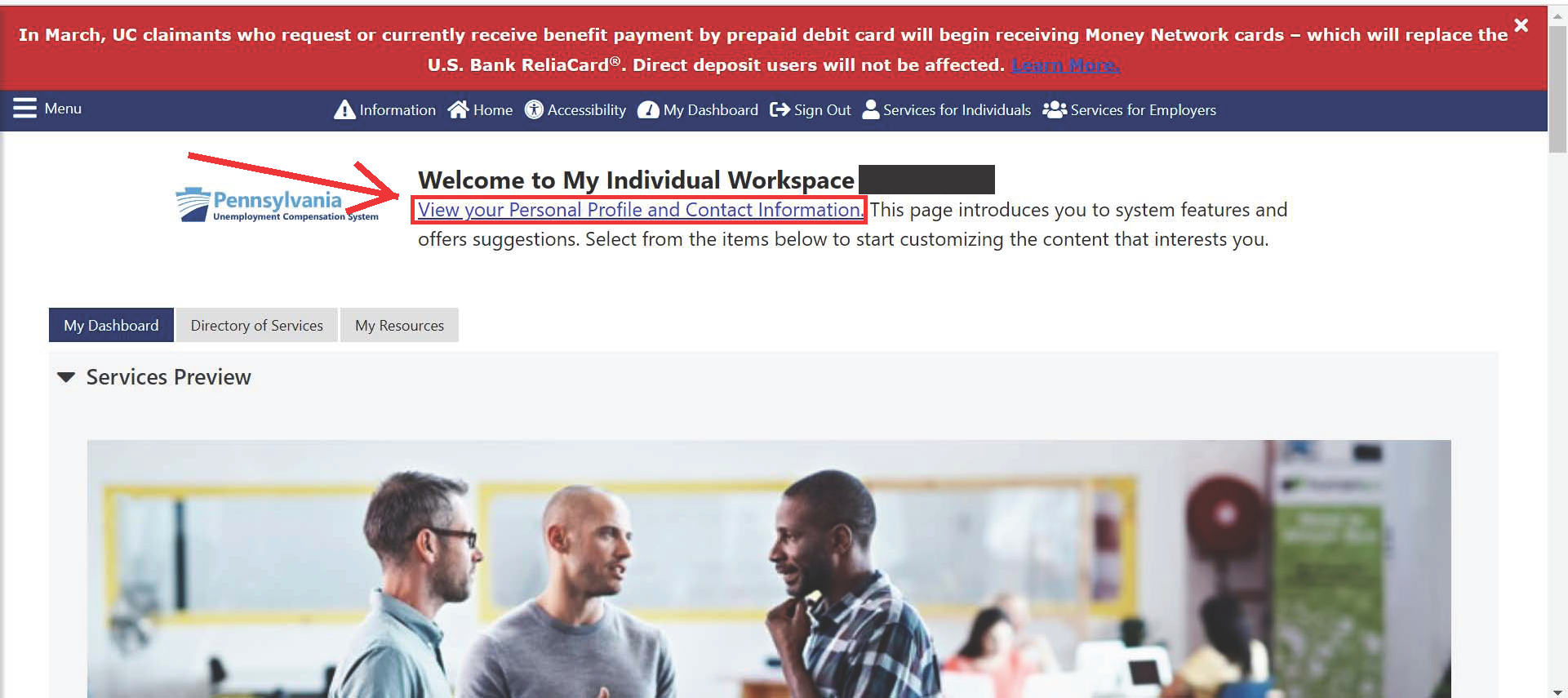
On the next page, make sure you are on the “General Information” tab.
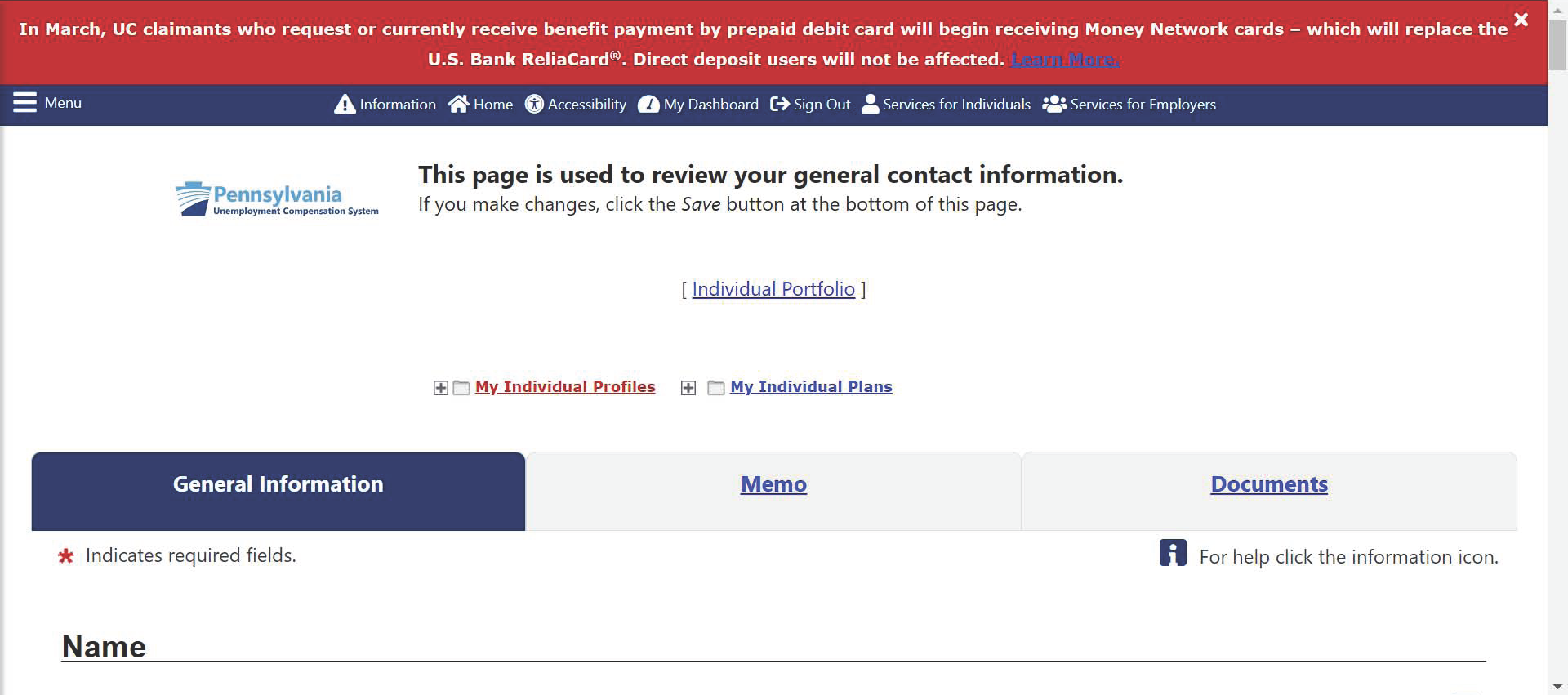
Scroll down to the section that says “Residential Address.” If you need to update the address info, type the new address info into the boxes.

Scroll down to the section that says “Mailing Address” If you need to update the address info, type the new address info into the boxes.
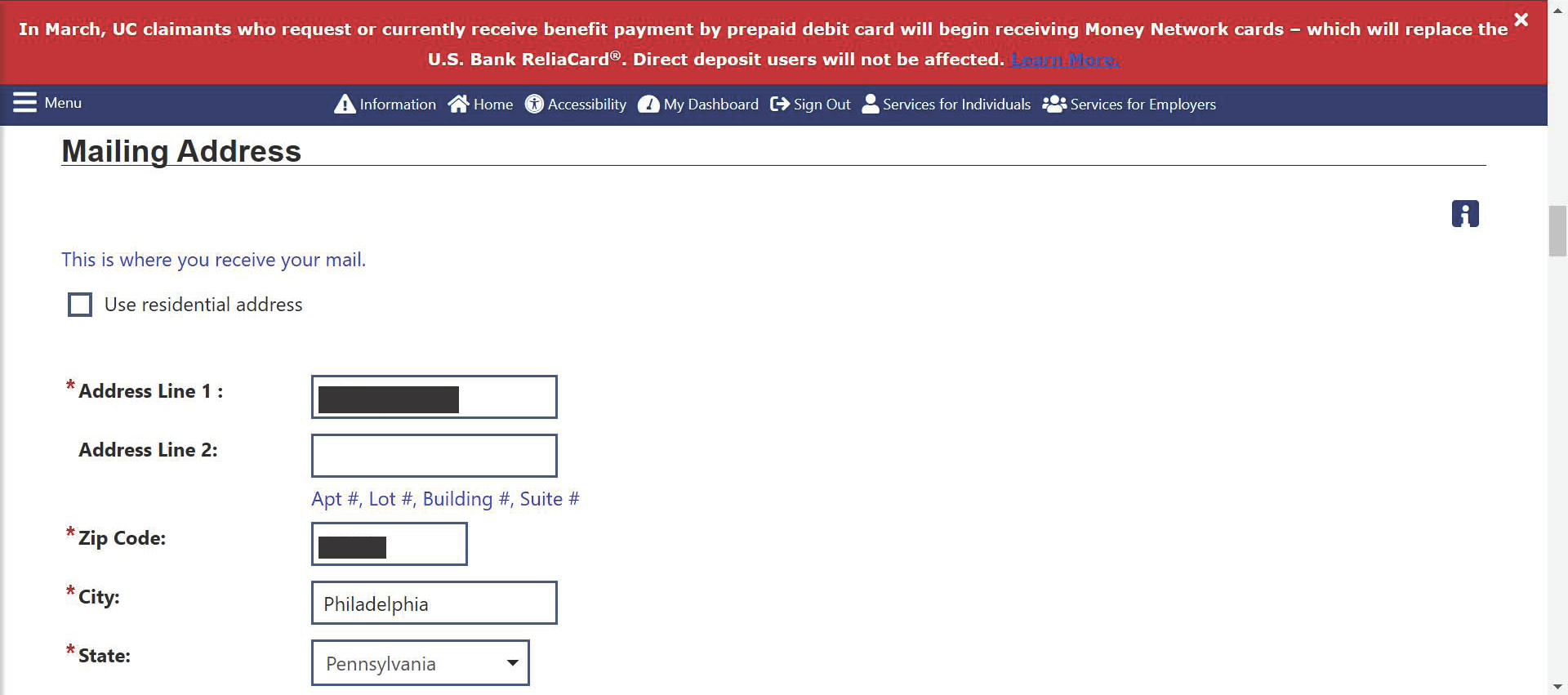
Scroll to the bottom and click “Save.”
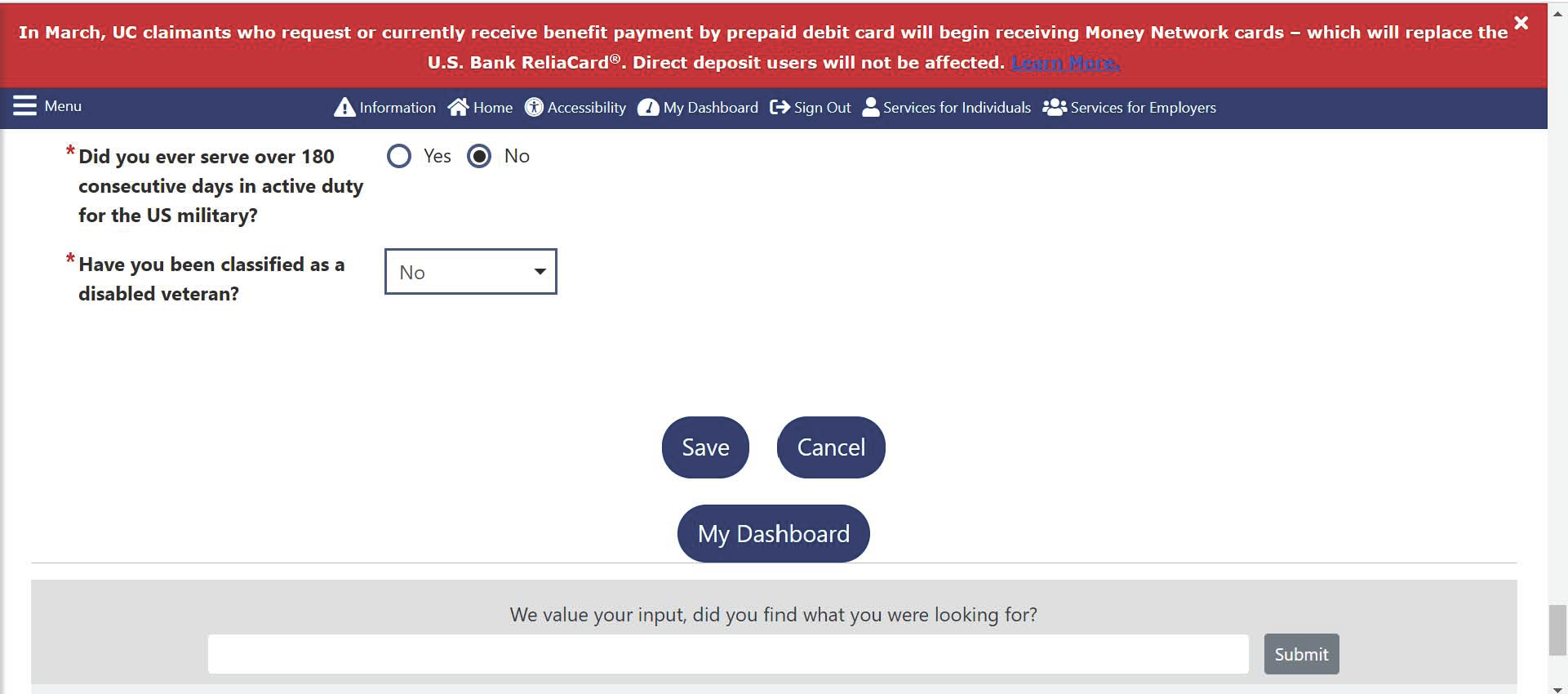
Download the Money Network mobile app and create an account or call the Money Network customer service line (1-888-292-0059) to activate your card.
For more info, read this document.
Call Money Network customer service (1-888-292-0059) and report the card as lost or stolen. They will issue you a replacement card.
You are allowed one (1) free replacement card per year.
Call Money Network customer service (1-888-292-0059) and follow the automated prompts to reset your PIN.
There is no set time for how long it will take to get a debit card. If it has been more than 2 weeks since you applied for benefits and were found financially eligible and you still don’t have a debit card, contact the UC Service Center.
Remember, to get UC benefit payments, you have to file a weekly claim for every week that you are unemployed. It may take a few days before the benefit payment for the week you filed is put on your debit card.
When you file your weekly claim in your online UC account, you will be told if you can expect to be paid that week.
If you were told that you would be paid that week, and still do not have any money on your debit card, call or email the Pennsylvania Department of Treasury.
- (877) 869 1956
- UCDtreasuryweb@patreasury.gov
If you were told that you would not be paid that week because you were disqualified for benefits, there will be no money added to your debit card. If you think it is a mistake that you were disqualified from benefits, call the UC Service Center (888-313-7284).
There are different reasons why you might be getting a check with your UC payments.
Call or email the Pennsylvania Department of Treasury to see if they can give you more information.
- (877) 869 1956
- UCDtreasuryweb@patreasury.gov
To change your bank account information, you will need to print and fill out form UC-310 Authorization For Direct Deposit of UC Benefits.
You will need to mail or fax your filled out form to the Pennsylvania Department of Treasury.
The mailing address is:
- PA Department of Treasury
- Bureau of UC Disbursements
- 651 Boas Street, Room 400
- Harrisburg, PA 17121-0750
If you are faxing the form, fax it to: 717-214-0581
There are some banks that will not be accepted for direct deposit.
Call or email the Pennsylvania Department of Treasury to find out if your bank will be accepted.
- (877) 869 1956
- UCDtreasuryweb@patreasury.gov
Call the Pennsylvania Department of Treasury (877-869-1956) ASAP to have your payment method switched back to the correct one.
Then call the UC Service Center (888-313-7284) for help with reporting the fraud.
