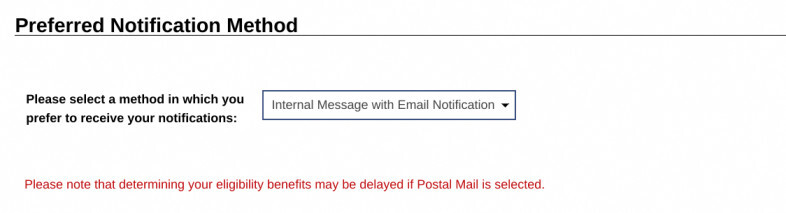There are some new features in the UC system.
Read our the guide below to learn about the new changes to the online UC system.
Weekly Claims
You now have the option to file claims and receive benefits on a weekly or biweekly schedule. After filing a weekly claim, you will be able to see a summary of your weekly claim and the status of your payment. You will also now be able to view the answers you gave on a weekly certification, although you cannot change your answers after you submit. You can also file your weekly claims using the automated telephone system, at 888-255-4728 (English) or 877-888-8104, using your Social Security Number and PIN.
Detailed Payment History
You will now be able to see a detailed payment history for your unemployment claims. This will show what date you filed the claim, when it was paid, how it was paid, and a transaction number. It will also clearly show what taxes have been taken out, and whether there were any offsets for an overpayment or child support. If you reported earnings, the system will show how much you reported along with any benefit payment for that week.
Questionnaires
One of the reasons behind the backlog of determinations in the UC system is that the Department often mails paper questionnaires to employers and claimants to fill out. In the new system, when an issue is detected, claimants and employers will be prompted to answer online fact-finding forms/questionnaires, and will then be able to review (but not change) those responses after they are submitted.
Online Appeals
You will be able to view determinations and appeal them directly within the portal. The portal will then provide updates on the progress and scheduling of the appeal. When a Referee hearing is scheduled, there will be a message in the system and the hearing will show on a calendar.
Message Center
The new message center is where determinations and messages from UC program staff can be found. You will be able to view determinations immediately after they are issued and respond to inquiries from staff to process their claim. This will be a major improvement, as many claimants have struggled to timely receive mail both before and during the pandemic.
It is really important to set your “notification preference” in your contact information to “internal message with email notification.” This way, you will get an email every time a new message is sent to your portal. Otherwise, you may miss new messages or new determinations that have short appeal deadlines.